February 23rd, 2026
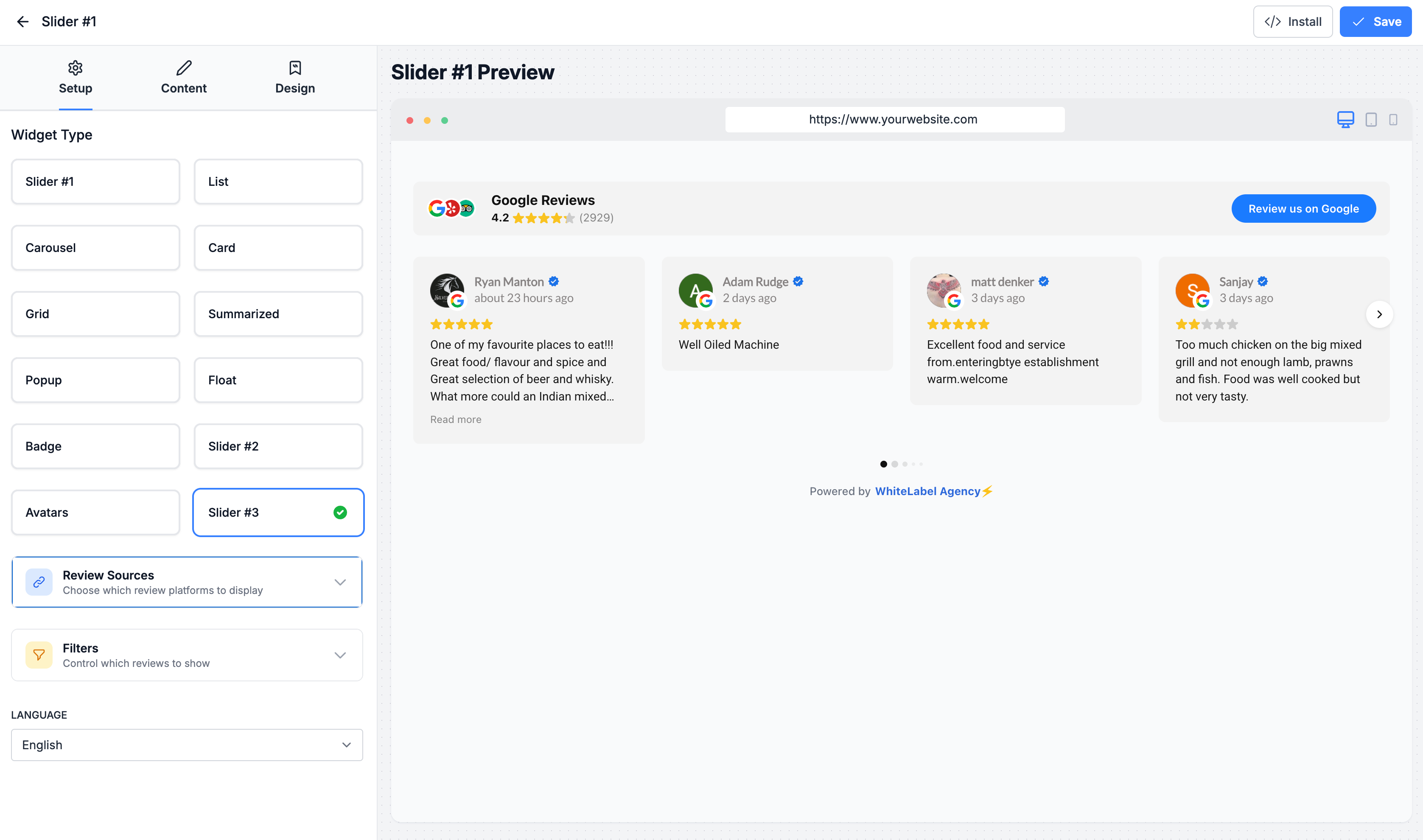
We’ve just rolled out another exciting upgrade to help you showcase reviews more professionally and convert more visitors into customers 💪⭐
This update adds 3 brand new widgets and a fresh new widget builder that makes everything easier to find, set up, and install.
Here’s what’s new 👇
✨ 3 New Review Widgets (Now 12 in Total!)
You now have even more ways to display reviews on websites, landing pages, and funnels.
🌀 Slider #2 – Animated Slider
A smooth, eye-catching slider that brings reviews to life.
Perfect for homepages and hero sections where you want instant trust.

👉 Slider #3 – Slider with Review CTA
Shows rotating reviews with a built-in button to leave a review.
Great for turning happy visitors into new 5⭐ customers.

👤 Avatars – Modern Social Proof Widget
Displays reviewer profile icons, ratings, and totals.
Clean, modern, and ideal for building credibility in seconds.

This is perfect for agencies who want a “big brand” look without extra work.
🎨 Refreshed Widget Builder (Much Easier to Use)
We’ve also refreshed the widget builder to make your workflow smoother and faster.
You’ll now notice:
✅ Widgets are easier to find
✅ Setup is clearer when designing
✅ Options are better organised
✅ Installing widgets is quicker
✅ Less clicking, less confusion
Whether you’re building for yourself or for clients, it’s now much more intuitive.
💼 Why This Matters for Agencies & Resellers
This update helps you:
🚀 Offer more design choices to clients
📈 Increase trust and conversions
⭐ Collect more reviews automatically
💰 Sell higher-value websites and packages
⏱️ Save time on setup and delivery
More widgets = more ways to win deals.
More simplicity = more time to grow your agency.
As always, this is live now inside your EMR dashboard.
Go check out the new widgets and try them on your sites today 👊🔥
February 18th, 2026
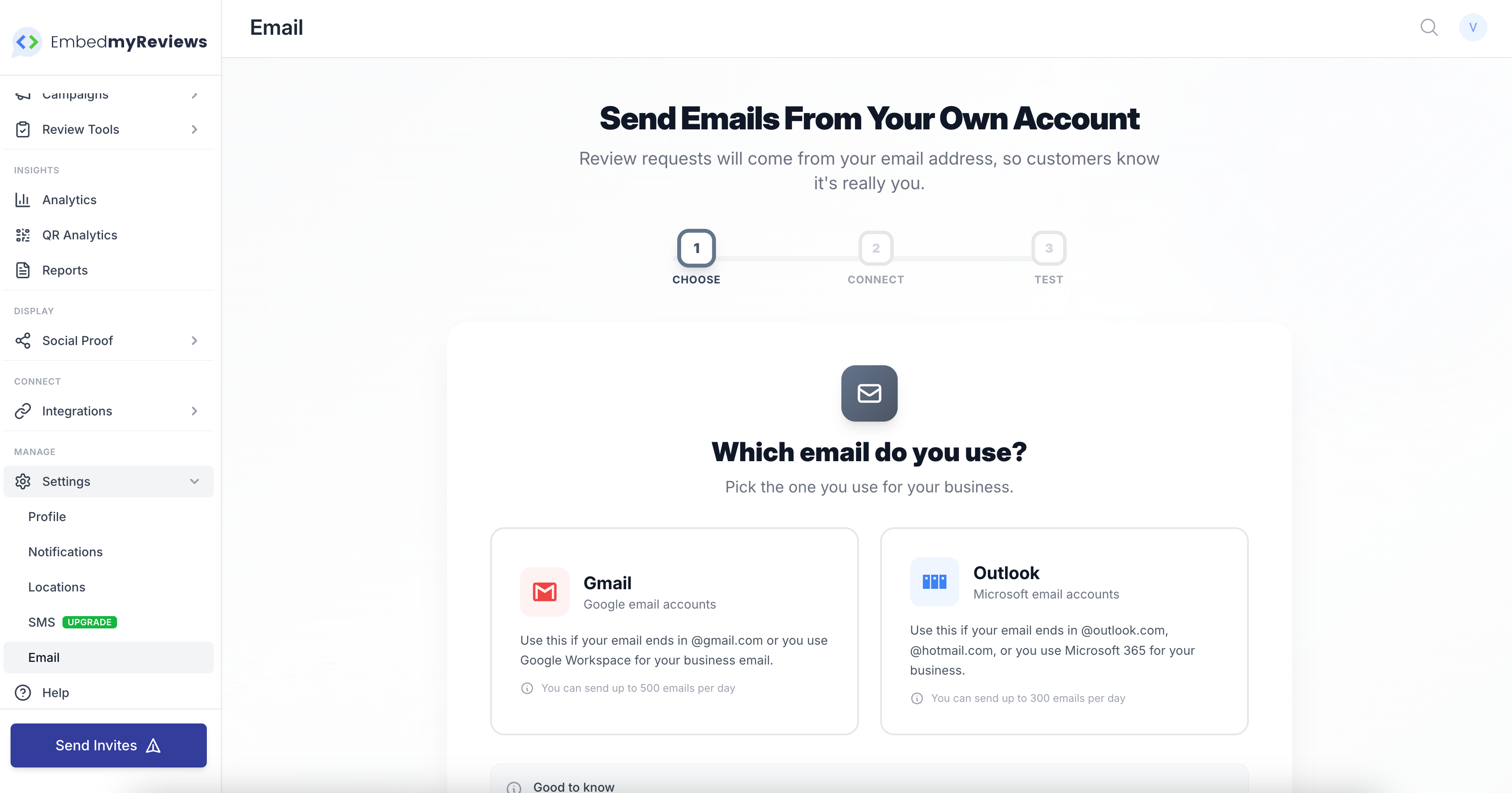
We’ve rolled out another major update focused on making campaigns easier to use, improving deliverability, and giving agencies more flexibility when working with clients.
Here’s what’s new 👇
✅ Send Review Invites From Your Customer’s Own Gmail or Outlook
Your customers can now connect their own Gmail or Outlook account and send review invites in just a few minutes.
This means:
• Emails come directly from their real inbox
• Better trust with customers
• Higher open rates
To enable this, go to Custom Plan Options → Campaigns → Enable Own Email Provider.
Just like Own SMS, no credits are used for this, so customers are not limited on how many emails they can send.

📬 New “Personal” Email Template for Better Inbox Placement
SMTP, Gmail, and Outlook now support our fully optimised Personal email template.
This template is designed to:
• Look like a real personal email
• Avoid promotional and spam folders
• Land in the Primary inbox
It helps your customers get more reviews by improving visibility and deliverability.

🎨 Improved Campaigns Design & Layout
We’ve refreshed the Campaigns interface to make it:
• Cleaner
• Easier to navigate
• Less cluttered
This follows on from our recent feedback form improvements and makes everyday use much smoother.

💬 Separate Message Per Channel (Email, SMS, WhatsApp)
Previously, campaigns used one message for all channels.
Now, you can:
• Still use one message if you want
• Or create different messages for Email, SMS, and WhatsApp
This gives you more control and flexibility for advanced campaigns.

🧪 Better Test Invites with “Start Fresh” Option
When sending test invites, the system used to follow the “Ignore Duplicate Requests” rule.
You now have a new option called Start Fresh when testing.
This lets you:
• Reset the test contact
• Bypass duplicate limits
• Test campaigns more easily
No more confusion when testing.

🏢 Assign Email Providers to Specific Customers
Agencies can now assign different email providers to different customers.
This means:
• More flexibility
• Better consistency
• Custom setups per client
Assigned providers will continue using credits in the same way as your default provider.
📸 Improved Google Public Access Review Sync
When syncing new Google reviews via public access, we now support:
• Review images
• “Report review” links on the reviews page
Over time, our widgets will also be updated to display these images.
✨ Summary
This update helps you:
✔ Improve email deliverability
✔ Give clients more control
✔ Run more flexible campaigns
✔ Test more easily
✔ Deliver better review results
As always, we’ll continue refining the platform based on your feedback.
More improvements coming soon 🚀
February 16th, 2026
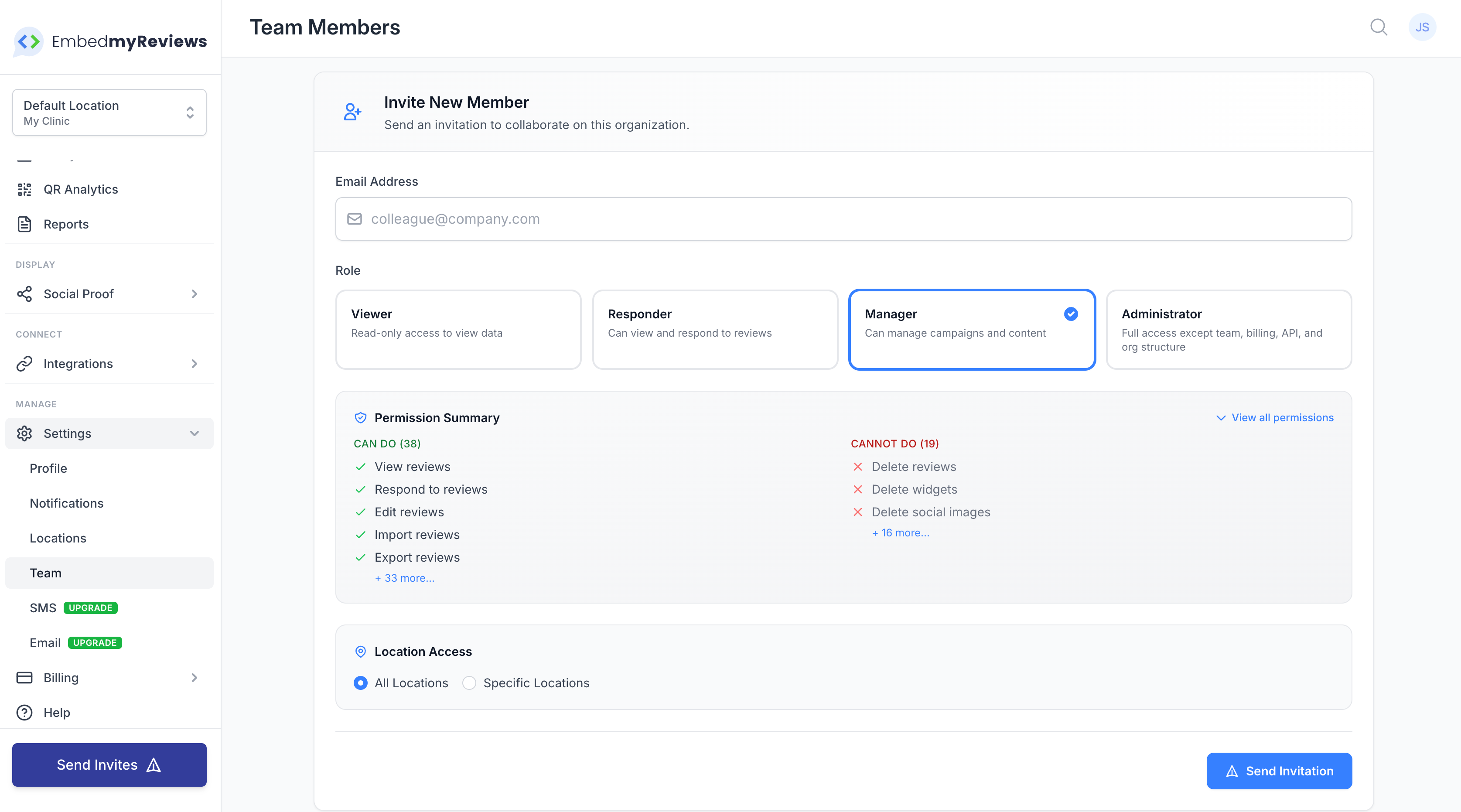
We’ve just rolled out one of our biggest platform updates to date — focused on giving agencies and resellers more control, better analytics, stronger branding, and smoother client management.
This release is all about helping you scale more professionally and deliver more value to your customers.
✅ Team Roles & Permissions (New System)
You can now manage your team with clear, role-based access and fine-grained controls.
New roles:
• Admin – Full access (except billing, team management & API)
• Manager – Manages reviews, campaigns, and integrations
• Responder – Focused on replying to reviews and feedback
• Viewer – Read-only access for stakeholders
What’s new:
Assign roles when inviting team members or update anytime
Restrict access by location
See a clear permission summary before assigning
Custom permission overrides per user
For API users:
API tokens now follow the same permissions as their creator
Existing integrations continue working without changes
⚙️ Smarter Custom Plan Options & Feature Controls
We’ve fully redesigned how you control customer access.
Every feature now supports:
✅ Enabled
🔒 Upgrade (locked but visible)
🚫 Hidden (completely removed)
Improvements:
Consistent behaviour across menus, pages, builders, and modals
Clear upgrade prompts instead of “Access Denied”
Truly hidden features when disabled
Reliable customer-level overrides
Clear channel controls (Email, SMS, WhatsApp)
Removed outdated confusing settings
Features you can now control individually:
Campaign channels
AI features
QR, NFC, feedback tools
Widgets & social sharing
Branding options
API, reports, imports, and more
📊 QR Code Analytics (New)
A brand new analytics section for QR performance.
You can now:
View total scans, clicks, and conversions
Compare time periods
See monthly trends
Drill into individual QR codes
Identify best and worst performers
Export to CSV
Filter by custom date ranges
Available under Insights.
📈 Analytics Dashboard Improvements
Fair month-to-month comparisons
Fixed campaign open and click rates
More accurate average ratings
Your stats now reflect real performance.
🧭 Improved Customer Navigation
Better organisation of menus
Review Tools and Campaigns now have clearer structure
Reduced clutter in Settings and Get More Reviews
This makes onboarding and daily use easier.
🌍 Language & Translation Improvements
Month names now display in your chosen language
All new features are translatable (26 languages)
Date ranges now localised
📝 Multi-Language Feedback Forms
Automatic language detection for visitors
Forms display in the reviewer’s language
Manual language control for testing
This improves international conversions.
🎨 Widget & Form Improvements
Copy widgets between locations
Custom CSS support
Your agency logo on widgets and forms
Improved AI review assistant on forms
Better form builder UI
New colour controls
📧 Email Provider Setup Improvements
New setup wizards for Gmail, Outlook, SMTP, Brevo, SendGrid
Credit estimates shown on campaign invites
Less setup friction, better results.
📢 Campaign Improvements
Better handling of duplicate windows
Fixed stop sequence copying
Improved Google Sheets sync
Video campaign retry logic
Unicode SMS support for Brevo
🛠️ Bug Fixes & Reliability
Onboarding checklist fixes
Google Sheets & Calendar fixes
Widget language selector fixes
Feedback form builder copy custom CSS fixes
AI reply permission fixes
Sales Intelligence name fixes
QR error handling improvements
Domain wizard fixes
NFC UI improvements
Better logo uploads
Overall: more stability, fewer support issues.
👨💻 For Developers
Updated White-label API documentation that can be easily shared
Role-based API permissions enforced
Full backward compatibility
No changes needed for existing integrations.
🔮 Why This Matters
This update gives you:
✅ More professional team management
✅ Better plan monetisation
✅ Stronger analytics
✅ Better branding
✅ Faster onboarding
✅ Happier clients
All designed to help you scale faster and retain more customers.
More improvements coming soon 🚀
February 9th, 2026

We’ve rolled out another important update focused on expanding EMR’s reach across Europe — while also improving the reliability of key existing platforms.
This release helps agencies and resellers serve more trades, home services, and marketplace-based businesses with confidence.
✅ New Review Sources Added
We’ve added 5 new major platforms, with a strong focus on European service providers:
💇 Planity
🔗 https://www.planity.com
Best for: Salons, barbers, beauty & wellness businesses
Countries: France, Europe
🔧 Werkspot
🔗 https://www.werkspot.nl
Best for: Trades, contractors, home services
Countries: Netherlands
🏗️ Travaux.com
🔗 https://www.travaux.com
Best for: Builders, renovators, home improvement
Countries: France
🔨 Instapro
🔗 https://www.instapro.it/
Best for: Trades, handymen, contractors
Countries: Italy
🛠️ MyHammer
🔗 https://www.my-hammer.de
Best for: Trades, home services
Countries: Germany, Austria
🔧 Fixed & Improved Sources
We’ve also strengthened the reliability of two major UK platforms:
✅ Checkatrade
Improved stability and syncing reliability.
🔁 MyBuilder
Requires a disconnect and reconnect to activate the fix.
This ensures continued accurate review syncing.
📈 Why This Matters for Agencies & Resellers
This update means:
✅ More European niches unlocked
✅ Stronger coverage for trades & home services
✅ Better reliability for UK contractors
✅ More opportunities to onboard clients
✅ Reduced support issues
You can now confidently target:
• Builders & contractors
• Plumbers, electricians, roofers
• Renovation companies
• Salons & wellness businesses
• Marketplace-based services
—all powered from one dashboard.
🔮 Our Ongoing Focus
Our mission remains simple:
👉 Make EMR the easiest platform in the world to sell to local businesses.
We continue to invest in:
⚙️ New international platforms
🤖 Smarter automations
📊 Better integrations
🚀 Faster onboarding
So you can grow faster — without juggling multiple tools.
More improvements coming very soon 🚀
February 8th, 2026

We’ve just expanded EmbedMyReviews even further with 9 powerful new review platforms, making it even easier for agencies and resellers to serve more local business niches — and win more clients.
These new sources are especially valuable for home services, healthcare, beauty, wellness, and marketplace-based businesses.
✅ Newly Supported Review Sources
🩺 Zocdoc
🔗 https://www.zocdoc.com
Best for: Doctors, dentists, clinics, healthcare providers
Countries: Mainly USA
🏠 Rated People
🔗 https://www.ratedpeople.com
Best for: Trades, builders, plumbers, electricians
Countries: UK
🏡 HomeStars
🔗 https://www.homestars.com
Best for: Contractors, home improvement businesses
Countries: Canada
🔧 Thumbtack
🔗 https://www.thumbtack.com
Best for: Local service professionals (cleaners, tutors, contractors, photographers)
Countries: USA
🔨 hipages
🔗 https://www.hipages.com.au
Best for: Trades and home services
Countries: Australia
🧰 Airtasker
🔗 https://www.airtasker.com
Best for: Freelancers, handymen, movers, local services
Countries: Australia, UK
💇 Treatwell
🔗 https://www.treatwell.co.uk
Best for: Hair salons, barbers, beauty & spa businesses
Countries: UK, Europe
💅 Fresha
🔗 https://www.fresha.com
Best for: Salons, spas, barbers, wellness businesses
Countries: Global
🏥 Jameda
🔗 https://www.jameda.de
Best for: Doctors and medical practices
Countries: Germany
📈 Why This Matters for Agencies & Resellers
With these additions, EMR now supports 61 review platforms — giving you:
✅ More niches to target
✅ More businesses you can onboard
✅ More reasons for clients to stay long-term
✅ Stronger “all-in-one” positioning in sales calls
You can now confidently sell EMR to:
Trades & home services
Medical & dental clinics
Beauty & wellness salons
Marketplace-based professionals
Freelancers & task providers
—all from one dashboard.
🔮 What This Means Going Forward
Our focus remains clear:
👉 Make EMR the easiest platform in the world to sell to local businesses.
We’re continuing to invest in:
More review sources
Deeper automations
Smarter integrations
Better workflows for agencies
So you spend less time managing tools and more time closing clients and scaling.
As always, thank you for growing with us. More improvements coming soon 🚀
February 4th, 2026
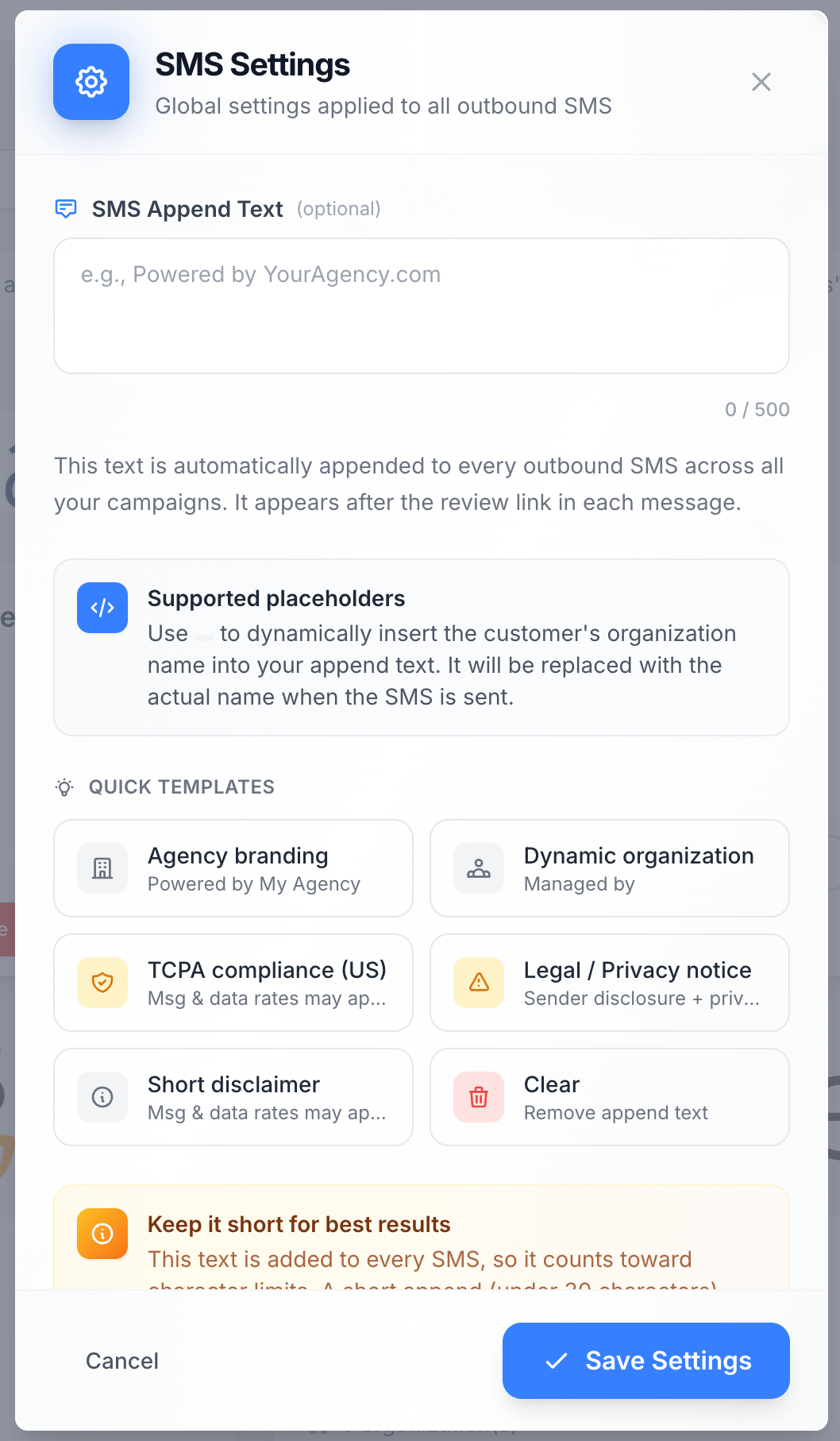
We’ve rolled out another batch of improvements designed to make EMR easier to use, more powerful, and more reliable for agencies and resellers.
Here’s what’s new 👇
📩 1. Global SMS Message (New)
You can now add a custom message that appears on all review request SMS messages.
This is perfect for:
Compliance text
“Powered by…” branding
Legal disclaimers
Or any custom note you want to include
Where to find it:
Messaging → SMS → SMS Settings
Set it once, and it applies automatically to all SMS invites.
🏨 2. TripAdvisor Hotel Support & Major Improvements
TripAdvisor sync has been upgraded and now supports:
✅ Hotels
✅ Restaurants
✅ Attractions
Plus, the integration is now:
Much more stable
Works well for both small and very large profiles
Keeps the original language of reviews
If you notice any syncing issues, simply disconnect and reconnect the profile to refresh it.
⭐ 3. Reviews.io Integration Added
You can now sync reviews from Reviews.io.
All company reviews are supported
Product reviews are excluded (by design)
This gives you another strong source for ecommerce and online-first clients.
🛍️ 4. TrustedShops Integration Added
TrustedShops is now supported, including:
All international TrustedShops sites
Automatic syncing into EMR
Great for European and cross-border businesses.
⚙️ 5. Easier Setup for Email, SMS & White-Label Domains
We’ve redesigned and improved the setup experience for:
Brevo
GatewayAPI
SendGrid
Kudosity
SMTP (including Gmail & Outlook)
White-label domain wizard
You’ll now see:
Clear step-by-step guidance
Helpful tips
Better explanations
Faster setup flows
Our goal is to make EMR the easiest BYOK white-label reputation platform to configure — and this is a big step forward.
More improvements in this area are coming over the next week.
🔧 Other Fixes & Improvements
Alongside these updates, we’ve shipped many smaller fixes and performance improvements behind the scenes to keep everything running smoothly.
🔜 What’s Next
We’re continuing this rollout with:
The same UX upgrades for more providers
A major upgrade to our Twilio integration
Built-in compliance handling
Even smoother onboarding
More updates coming very soon.
As always, thank you for helping us shape EMR into the leading white-label reputation platform for agencies and resellers 💙
If you have feedback on any of these updates, let us know in the community.
January 22nd, 2026
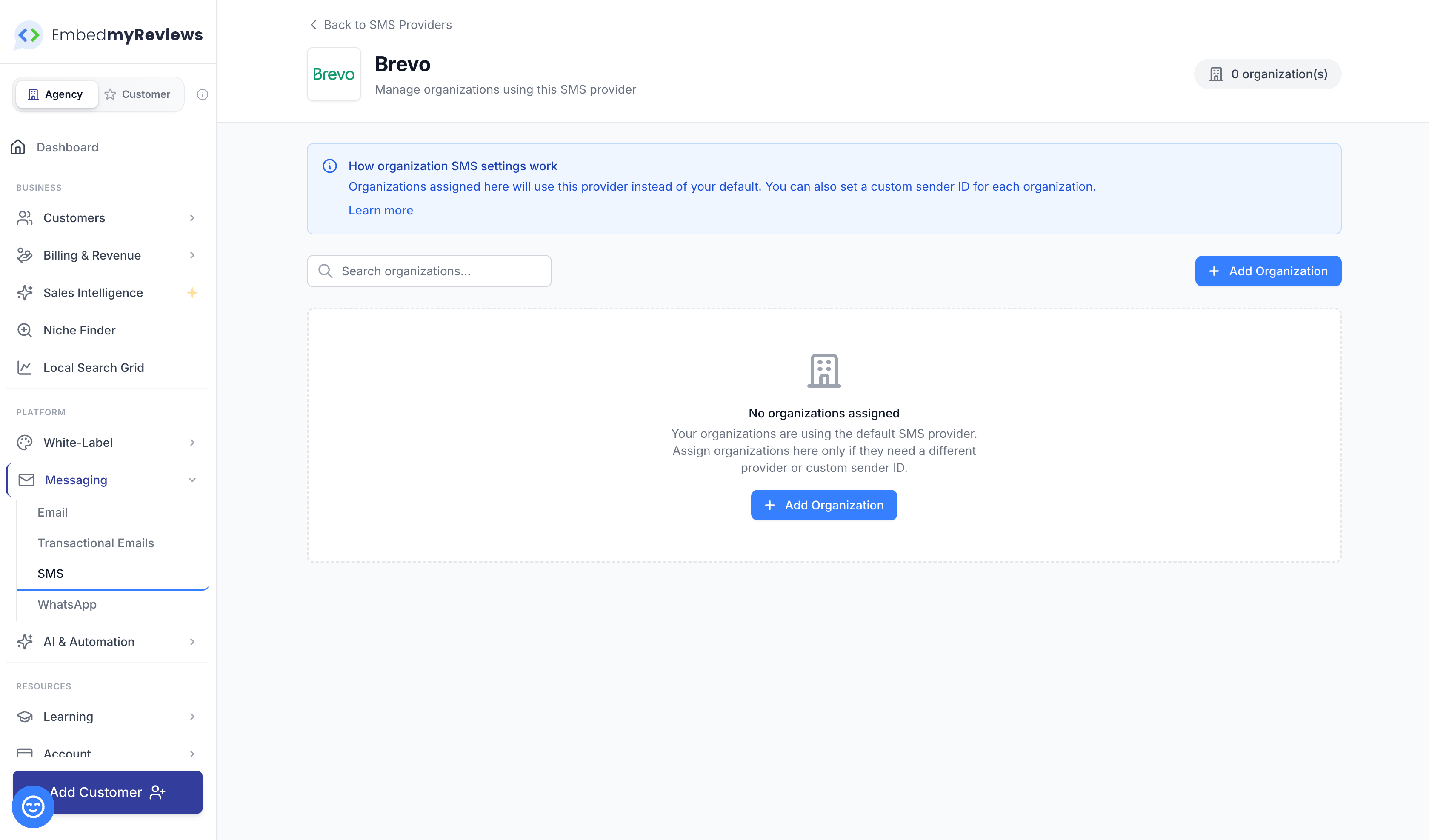
What's New
You can now assign specific SMS providers to individual customers, giving you complete control over how SMS review requests are sent while maintaining your credit-based billing model.
Key Benefits
Flexible Provider Management
Assign different SMS providers to different customers - Use your premium Twilio account for high-value clients and a cost-effective provider for others
Let customers use their own SMS provider - Enterprise customers who want to use their own Twilio or messaging account can do so, while you still charge them credits for each message sent
Customise sender IDs per customer - Display each customer's business name or phone number as the sender, improving trust and open rates
Maintain Revenue Control
Credits still apply - When a customer uses an agency-assigned provider, their SMS credits are deducted as normal
Customer-owned providers bypass credits - If a customer has their own provider configured (with the SMS Provider feature enabled on their plan), messages are sent through their account at their cost
How It Works
Go to your agency account → Messaging → SMS
Select a provider and click Organizations
Assign customers organization to that provider and optionally set a custom sender for each
When campaigns run, the system automatically uses the correct provider and sender for each customer
The SMS Settings modal in campaigns now shows which sender will be used, with full details visible to agency owners for troubleshooting.
January 15th, 2026
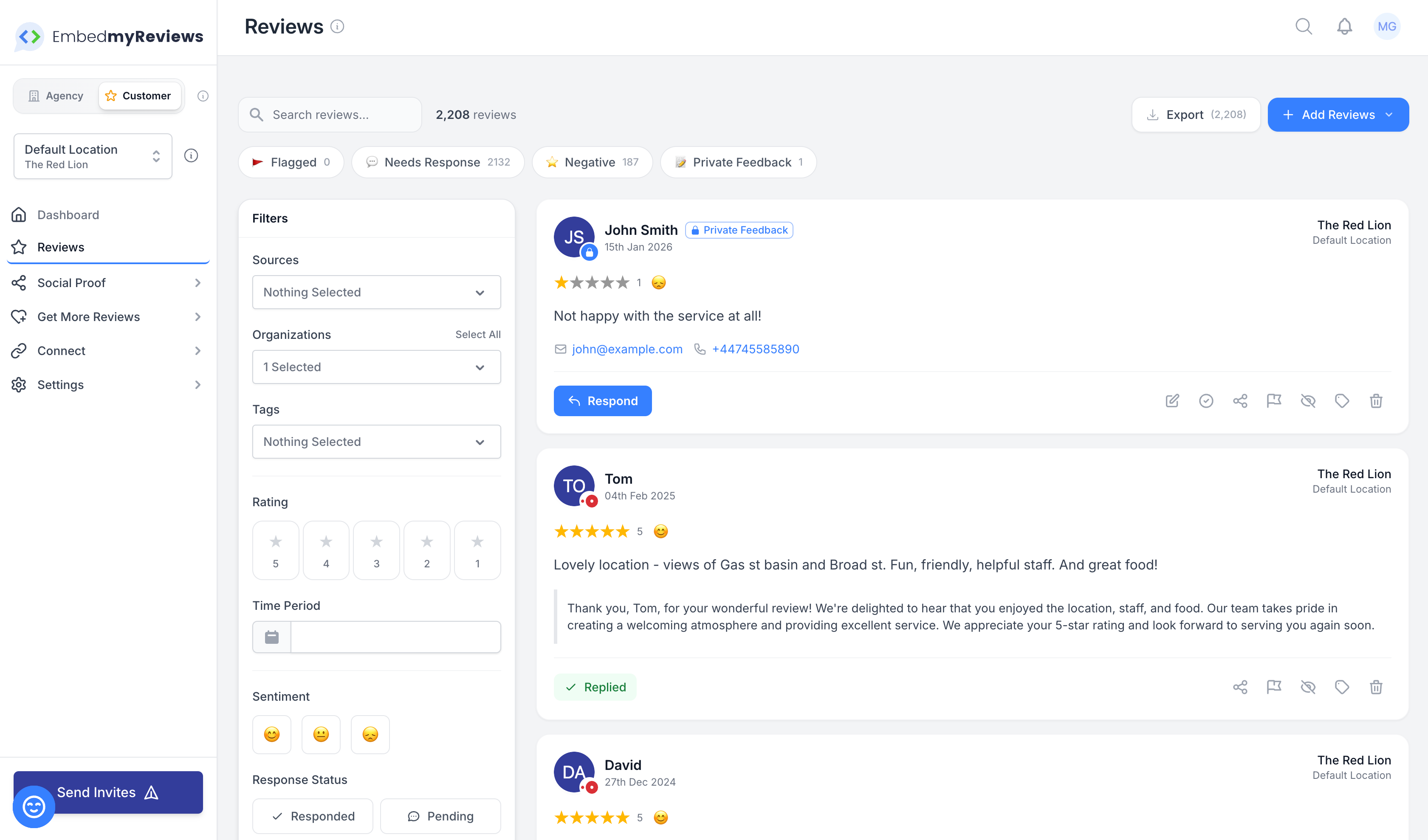
What's New
We've merged Private Feedback into your Reviews Inbox, giving you a single, unified view of all customer feedback in one place. The separate Private Feedback page has been retired—everything now lives in Reviews.
🎯 Why We Made This Change
Previously, private feedback (submitted through your feedback forms) lived in a separate section from your public reviews. This meant you had to check two different places to stay on top of customer sentiment and respond to feedback.
Now, everything is in one place—making it easier to:
See the complete picture of customer feedback at a glance
Respond to all feedback without switching between screens
Export all feedback together for reporting
Never miss important private feedback from customers
✨ Key Changes
1. Private Feedback Now Appears in Your Reviews Inbox
Private feedback entries are clearly marked with a "Private" badge so you can easily distinguish them from public reviews
They show the same information you're used to: customer name, rating, message, and contact details (email/phone when available)
2. New "Private Feedback" Quick Filter
A new quick filter button lets you instantly view only private feedback
The count updates dynamically based on your other active filters (like location, organization, or search)
Clear/reset filters now properly includes the quick filter
3. Smart Quick Filter Counts
All quick filter counts (Flagged, Unanswered, Negative, Private Feedback) now respect your applied filters
For example, if you filter by a specific location, the quick filter counts will show accurate numbers for just that location
This gives you a true picture of what needs attention within your current view
4. Respond to Private Feedback Directly
Click "Respond" on any private feedback to send an email reply to the customer
Uses the same AI-assisted reply generation you know from regular reviews
Respond button only appears when the customer provided an email address
5. Export Includes Private Feedback
When you export reviews, private feedback is now included
Email and phone information from private feedback is included in exports
Use the "Private Feedback" quick filter to export only private feedback if needed
6. Streamlined Actions
Private feedback items show only relevant actions (respond, flag, delete)
Share and hide options are hidden for private feedback since they're not publicly visible anyway
Edit is also hidden since private feedback content comes directly from customers
📊 For Your Dashboard
The Agency Customer Dashboard also shows private feedback in the Recent Reviews section, with the same "Private" badge and appropriate respond button for easy identification and action.
🔄 What Changed
💡 Tips for Your Team
Use the Quick Filters - Toggle between "Private Feedback", "Unanswered", "Negative", and "Flagged" to prioritize your response queue
Filter by Location First - The quick filter counts will update to show only relevant feedback for the selected location—great for multi-location businesses
Export for Reporting - Use filters + export to create targeted reports (e.g., "all private feedback from Location X this month")
Look for the Badge - The "Private" badge makes it easy to spot private feedback at a glance in any view
Check for Email - The Respond button only appears on private feedback when the customer provided an email address
January 14th, 2026
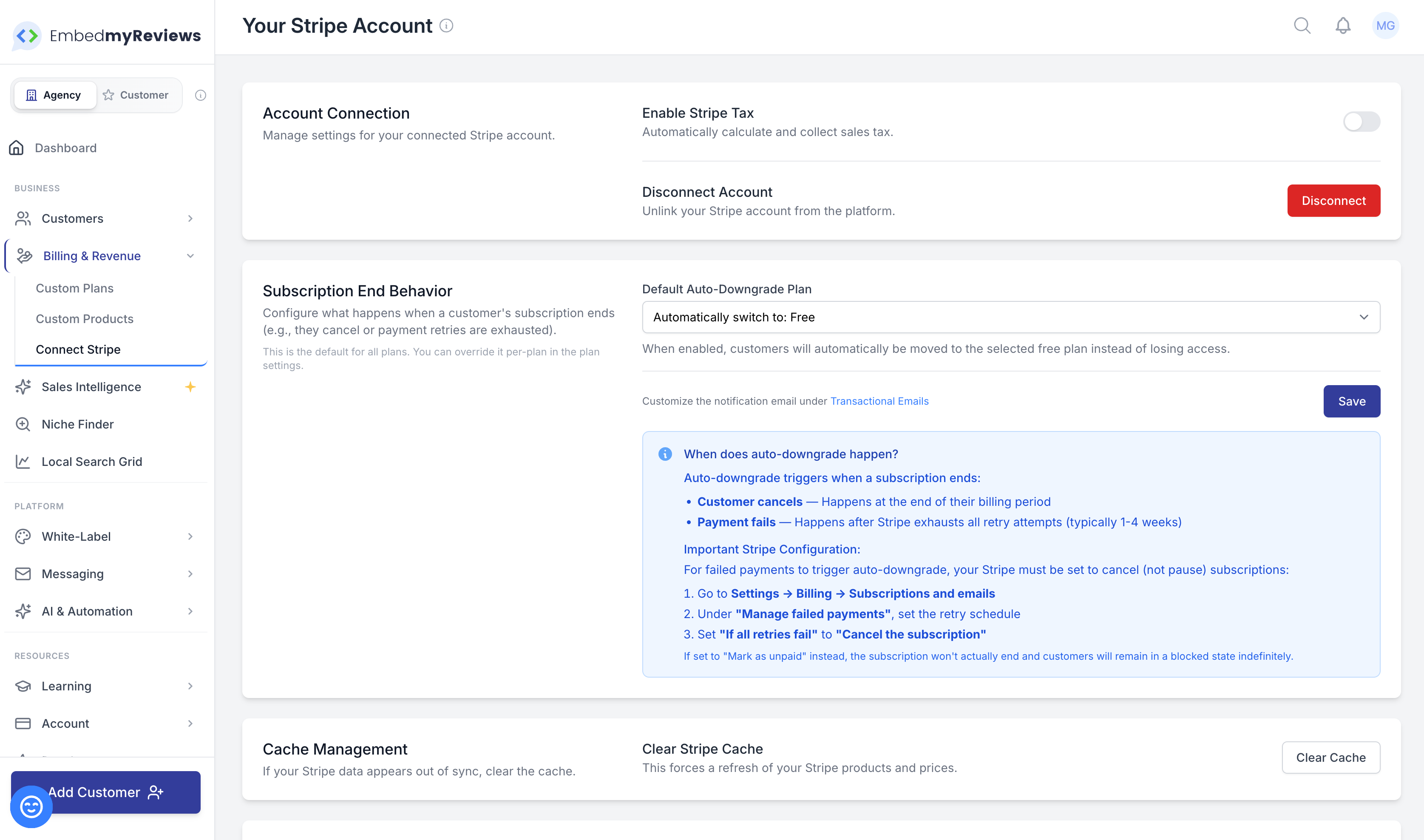
What's New?
You can now automatically move customers to a free plan when their paid subscription ends, instead of blocking their access entirely. This keeps customers engaged with your platform even if they can't continue paying.
Why This Matters for Your Agency
Before: When a customer's subscription ended (cancelled or payment failed), they'd lose access completely. You'd have to manually manage these customers or risk losing them forever.
Now: Customers automatically transition to a free plan you define. They stay in your ecosystem, can still use basic features, and are more likely to upgrade again when ready.
Benefits:
Reduce churn - Keep customers engaged instead of losing them
Less manual work - No need to manually reassign plans for cancelled subscriptions
Better customer experience - Customers aren't suddenly locked out
Upsell opportunities - Free plan users are warm leads for future upgrades
How It Works
When a subscription ends, the system automatically:
Moves the customer to your chosen free plan
Sends them a notification email explaining the change
Logs the transition for your records
When does this trigger?
Customer cancels → Happens at the end of their billing period (not immediately)
Payment fails → Happens after Stripe exhausts all retry attempts (typically 1-4 weeks after the first failed payment)
Setup Instructions
Step 1: Create a Free Plan
If you don't already have one:
Go to Settings → White Label → Custom Plans
Create a new plan and tick "This is a free plan"
Configure the features/limits you want free users to have
Step 2: Set Your Default Downgrade Plan
Go to Settings → White Label → Stripe Account
Find the "Subscription End Behavior" section
Select your free plan from the dropdown
Click Save
Step 3: Configure Stripe (Important!)
For auto-downgrade to work when payments fail, your Stripe account needs the right settings:
Log into your Stripe Dashboard
Go to Settings → Billing → Subscriptions and emails
Find "Manage failed payments"
Set "If all retries fail" to "Cancel the subscription"
⚠️ Why this matters: If set to "Mark as unpaid" instead, the subscription never officially ends, so the auto-downgrade won't trigger. Customers will be stuck in a blocked state indefinitely.
Step 4 (Optional): Set Per-Plan Overrides
Want different paid plans to downgrade to different free plans?
Go to Settings → White Label → Custom Plans
Edit any paid plan
In the "Subscription End Behavior" section, choose a specific free plan for that tier
Customise the Notification Email
When customers are downgraded, they receive an email. You can customise this:
Go to Settings → Transactional Emails
Find "Subscription Downgraded" template
Edit the subject, content, and styling to match your brand
Available placeholders:
{{ previous_plan_name }}- The plan they were on{{ new_plan_name }}- The free plan they've been moved to{{ new_plan_features }}- List of features in their new plan
Things to Know
Existing Stuck Customers
This feature only applies to subscriptions that end after you've configured it. Customers who are already in a failed/blocked state won't be automatically migrated. You'll need to handle those manually by either:
Assigning them to a free plan in their customer profile, or
Cancelling their subscription in Stripe (which will then trigger the auto-downgrade)
What if I don't set this up?
Nothing changes from current behaviour. Customers whose subscriptions end will simply lose access until they resubscribe.
Can I disable it later?
Yes! Just set the dropdown back to "Do nothing (block access until resubscribed)" and save.
Questions?
If you need help setting this up or have questions about how it works with your specific setup, reach out to our support team.
January 13th, 2026
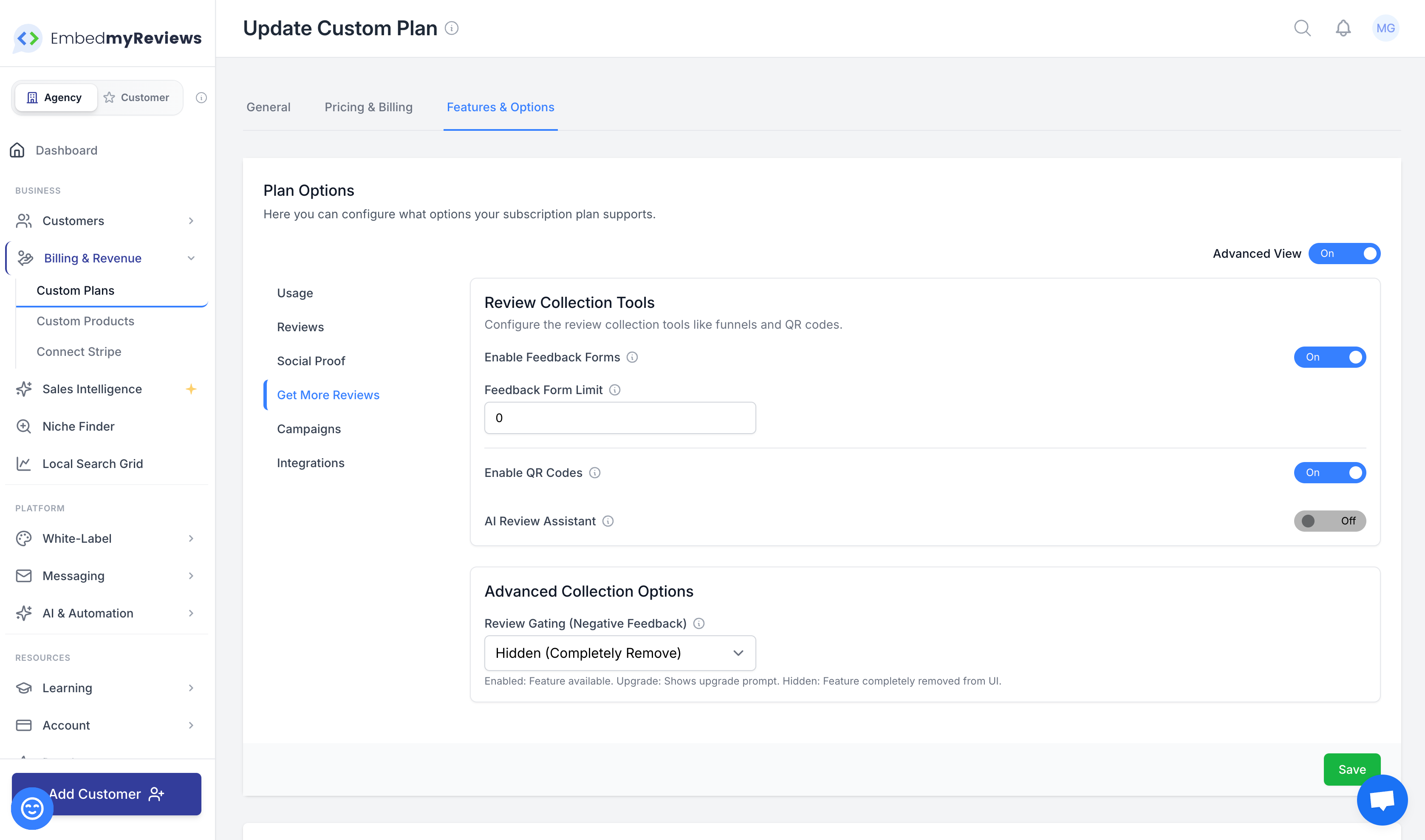
You now have full control over whether review gating exists at all for your customers.
From today, custom plans can completely hide review gating, meaning the feature won’t appear anywhere in your clients’ experience if you choose not to offer it. This is ideal if you want a simpler, more compliant setup for certain review sites or prefer a single review flow for all customers.
How to Enable It
Go to your Agency Account
Click Billing & Revenue
Open Custom Plans
Click Edit on the plan you want to update
Under Plan Options, go to Get More Reviews
Switch to Advanced View
In Advanced Collection Options, choose how review gating is handled
You’ll see three clear options that let you decide exactly how this feature behaves for your customers.

This gives you more flexibility, more control, and cleaner positioning when selling to clients.