March 31st, 2025
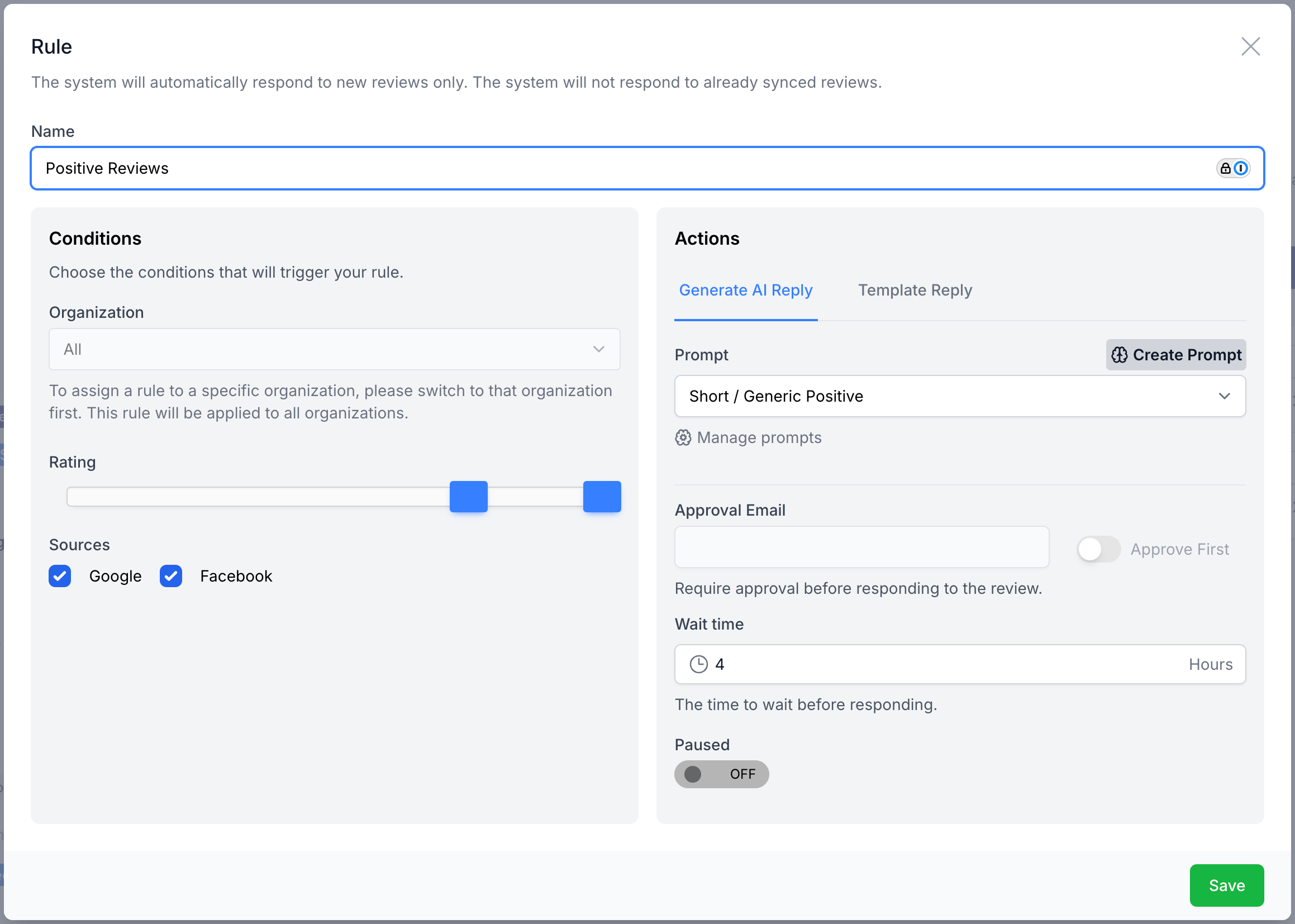
Automatically Respond To Google & Facebook Reviews
We’re excited to introduce a powerful new feature — the ability to automatically respond to Google (sign-in only) and Facebook reviews using customizable Auto Respond rules.
This feature gives you complete flexibility by supporting both:
Global rules at the agency level
Custom rules for individual customers
🔧 How to Get Started
✅ From your Agency account:
Go to Agency → Auto Respond. By default, you’ll see Global Rules, which apply to all organizations under your account.
👥 From the Customer account:
Log in as the customer and go to Settings → Auto Respond. This allows you to create rules scoped to specific locations — something that isn't currently possible via the agency view.
⚙️ Additional Notes
To let your customers use this feature, make sure to enable Auto Respond in their plan options under the Reviews section.
Auto Respond uses the same AI functionality used when manually creating prompts or responding to reviews.
If you prefer, you can also create static (non-AI) responses.
Reviews that are automatically responded to are clearly marked inside the platform.
When requiring approval first please note the links to approve or customise the link last 7 days before the links expire for security purposes.
🧠 Rule Priority
You can create multiple rules, and they will apply in the following order:
Customer-level rules always take priority over agency-level global rules.